Getting Started
The InfoSum v1 API has everything you need to run regular queries and push activation results to your destination via a push connector. It is stable, but being superseded by the v2 API which will cover all aspects of platform usage.
The v1 API is ideal if you already have a bunker in the InfoSum Platform and want to run queries on a regular cadence.
Visit the REST API Reference Documentation to explore the available endpoints.
Authentication
In order to get started building with the v1 API you first need to generate a v1 API key via the Platform UI which consists of a public-private key pair.
You must provide either your v1 API public-private keypair in the authorization header for all API requests to /api/v1 paths in the format <public_token>/<private_token>.
Or alternatively your v2 API token in the authorization header in the format <token>.
Head to the API Access Keys page in your InfoSum Account. It appears in the sidebar navigation under Access → API Keys.
If you have previously generated keys you will see them listed here. If not you will see the following screen:
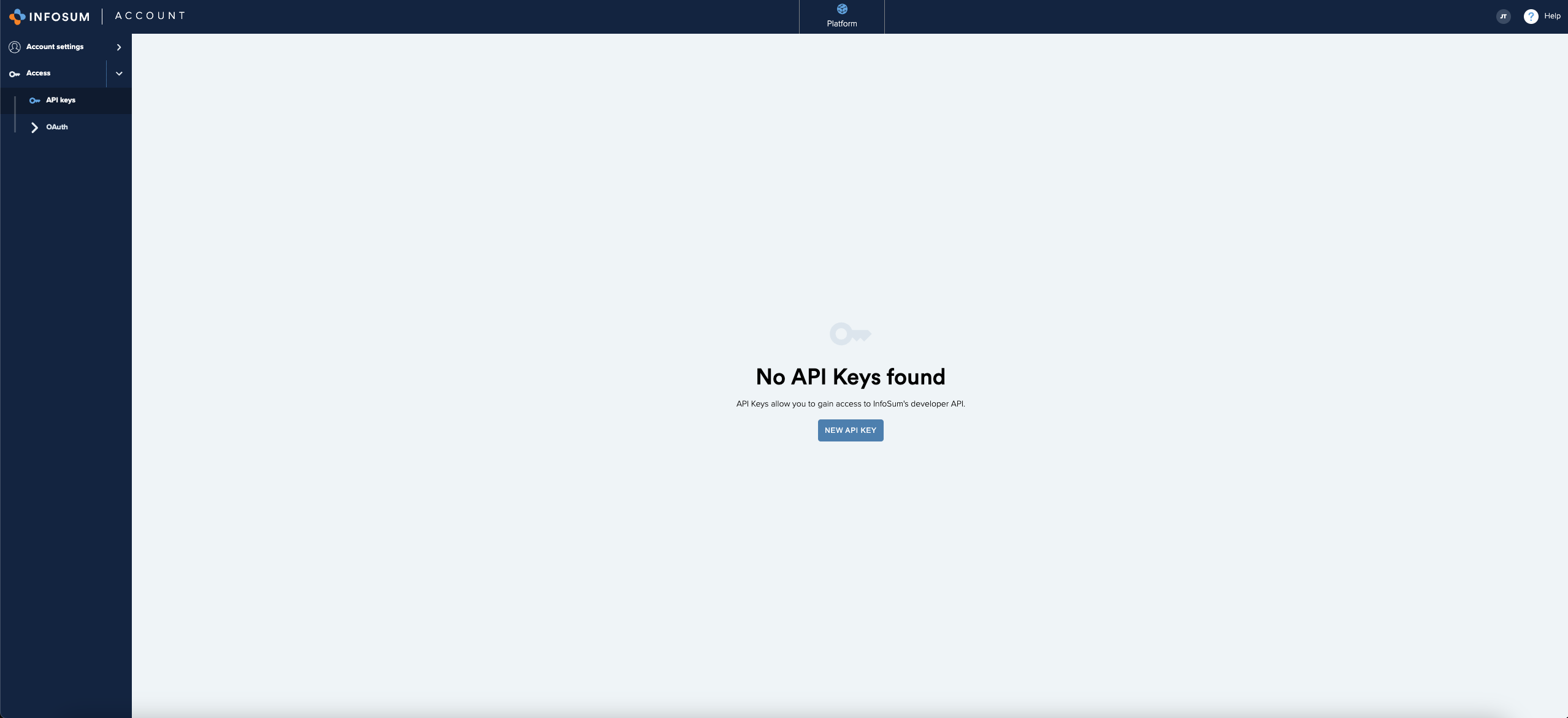
Select NEW API KEY and you will be given a date selector for the expiry date for the new API key:
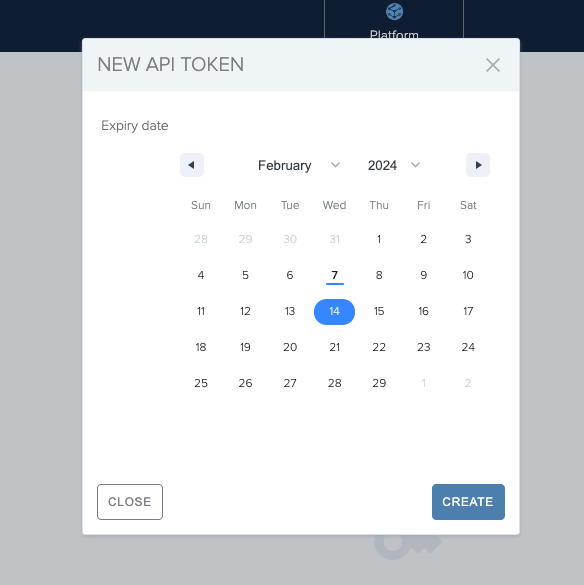
On submitting the expiry time you will be given your API key in the form of a public and private key:
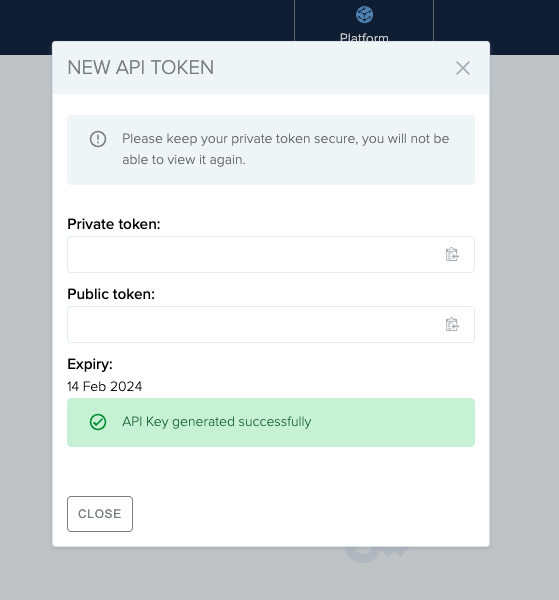
Please store the private key safely for later use. After you close this pop-up, you will not be able to view the private key again.